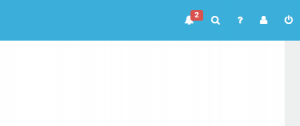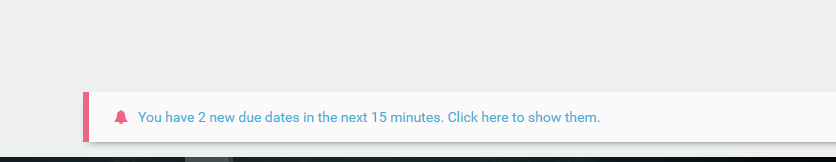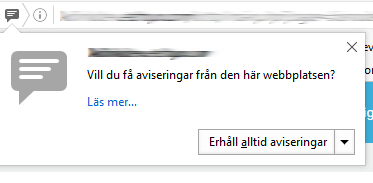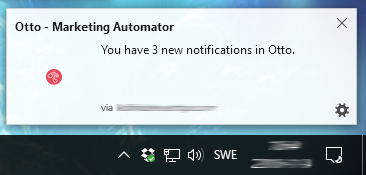System notifications
Otto will now notify you on any important things happening in the system, like when a new contact is created from a form or when a newsletter has finished sending. We have integrated a new button in the menu of Otto that shows a number if you have any new notifications in the system, it looks something like this:
It’s simple enough, when you have a new notification the little red box will appear with the amount of notifications you haven’t checked out yet, and you can click it to see notifications.
Due date/time notifications
Maybe the most important thing to keep track off in Otto is upcoming due dates and times, we have made a special feature for due dates, whenever you have one or more due dates within the coming 15 minutes, a popup at the bottom of your screen will show to remind you of this, and you can click it to view the contacts in question. Here is a screenshot of what it might look like:
So whenever you are browsing around in Otto, you can get a notification like this that will alert you to any due dates that are close so you won’t forget them.
Desktop notifications
You can now allow Otto to show you desktop notifications even if you are not currently in your browser window, we have connected Otto’s in-system notifications to the browser notification system so if you wish, you can have Otto show you whenever you have new notifications without even browsing in Otto. Otto will ask for your permission to enable this whenever you log in, it will look something like this in Fire Fox:
If you allow Otto to send you desktop notifications, we will send out notifications as long as Otto is open in any browser, you don’t have to have the tab open but you have to have Otto open for it to pop up. The notification will look something like this: